Technology knowledge
Learn about technology will help you in future
Friday, 2 April 2021
Multiplication program for C
To do this on your computer you need to have compiler here i am using turboC++.
Program for multiplication -
#include<stdio.h>
#include<conio.h>
Void main()
{
Clrscr();
Long signed int a,b,c;
Printf("enter any 2 numbers which you want to multiply");
Scanf("%ld%ld",&a,&b);
C=a*b;
Printf("multiplication of these two numbers is = %ld",c);
Getch();
}
WINDOW'S SHORTCUT KEYS
MOST USEFUL AND BASIC SHORTCUT KEYS FOR WINDOWS –
1. CTRL+A = select all files.
2. CTRL+C = copy files.
3. CTRL+X = cut files.
4. CTRL+V = paste file.
5. CTRL+D = delete file.
6. ALT+F4 = close file/shutdown pc.
7. CTRL+S = save file.
8. CTRL+P = print.
9. ALT+double-click = display its properties.
10. ALT+Print Sreen = screenshot.
11. ALT+Esc = Switch between open application on Taskbar.
12. ALT+ENTER = Opens properties window of selected icons or program.
13. Shift+Del = Will delete any file or other object without throwing it into the Recycle Bin.
14. F1 = Activates help for current open application.
15. F2 = Renames a highlighted icon, file, or folder.
16. F3 = Starts find or search when at the Windows Desktop.
17. F4 = closes the current open program window without a prompt.
18. F6 = While in Windows Explorer, F6 will move the cursor to different Windows Explorer pane or in Windows 7 browse available drives.
19. F8 = Pressing F8 over and over as the computer is booting will start the computer in Safe Mode.
20. F10 = Activates the file menu bar in all versions of Windows.
Thursday, 1 April 2021
YOU WILL FALL IN LOVE WITH THIS
TESLA
Tesla is an American electric car company owned by Elon Musk. The models of the car are very attractive and beautiful. It is a very popular brand, produces not only cars even electric batteries, solar pannels, solar roof tiles etc. in a very large scale.
I personally so impressed with it because it works on clean fuel (Electricity) and does not pollute and harm the environment. It can travel nearly 400 km when fully charged and its speed is too fast as compared to other cars. Hope it will come in India soon as in India there are so many people waiting for it.
Models of tesla :
1) Model S
2) Model 3
3) Model X
4) Model Y
5) Roadster(second generation)
6) Tesla semi
7) Cybertruck
Official website : tesla.com
Elon Musk : This man is the most revolutionary man of the entire world. He runs such bigger companies like SpaceX, Tesla, Hyperloop, etc easily. He is an inspirational man for me and you also. Salute to such a great real life Iron man.
Thursday, 23 August 2018
ALL THE BASIC INFORMATIONS AND DEFINITIONS ABOUT COMPUTER
ALL THE BASIC INFORMATIONS AND DEFINITIONS ABOUT COMPUTER
1. System: A set of manual and
automated activities which are organized in such a way as to accomplish a set
of stated purposes
reproductively.
2.
Computer: A computer
is an electronic device that can perform variety of tasks according to the set
of instructions given by user.
3. Input: Input is the information or data
entered into a computer.
4.
Output: Output is
the result or the processed information given by the computer.
5. Input
Unit: An input unit
takes the input and converts it into binary form so that the computer can
understand it.
6. Output
Unit: The output
unit is attached to the computer for the purpose of getting results. The output
device receives result from the CPU in the form of binary and converts them
into user readable form. For example: VDU, Printer, Plotter, etc.
7. CPU: Central processing unit is the heart
of the computer system. The processor, more formally known as the Central
Processing Unit (CPU), has the electronic circuitry that manipulates input data
into the information people want, as well as it communicates with the input,
output and storage devices. It coordinates and controls the activities of
input, output and storage devices and performs all the arithmetic and logical
processes to be applied on data.
8.
Control Unit (CU):
Control section controls all the hardware operations, i.e., those of input
output units, storage and of the processor itself.
9.
Arithmetic Logic Unit (ALU): The arithmetic logic units in computers are capable of
performing addition, subtraction, division and multiplication as well as some
“logical operations”. The control units instruct the arithmetic logic unit to
perform the required operation and then see that the necessary numbers are
supplied.
10.
Memory: The memory
of a computer is used to store users’ information/data/instructions for
processing or for further references.
11.
Primary Memory: This
is the storage section of the computer which consists of the devices used to
store data or instructions that will be used during the computations. These are
RAM and ROM.
12.
Secondary Memory:
This is permanent memory of a computer. It can store large volumes of
information permanently. This is also known as a auxiliary memory. These are:
hard disk, CD-ROM, Flash Memory (Pen Drive), etc.
13.
Memory Cells: The
primary/main memory of a computer can be considered as cells. A memory cell may
be defined as a device, which can store a symbol selected from a set of
symbols.
14. Bit: Bit is short form of Binary
digits (0 or 1), which represents users’ data or instructions in the computer.
15. RAM: It stands for Random Access Memory.
This is the main memory of computer used to retain users’ instructions and data
for processing purposes. This is temporary in nature.
16. ROM: It stands for Read Only Memory. ROM
applied to semi-conductor memory whose contents cannot be altered once they
have been set.
17.
Abacus: Abacus is a
calculating device. Abacus has a frame with beads strung on wire rods.
Arithmetic calculations are done through the manipulation of beads. This device
was developed in China during 5000 B.C.
18.
Napier’s bones:
Napier’s bones were devised by a Scottish mathematician, John Napier in 1617.
This is a set of eleven bones; each bone has four faces with numbers inscribed
on them in such a way that by placing the bones side by side, products and
quotients of large numbers can be obtained. Incidentally, Napier invented the
logarithms which gave way to the invention of the slide rule.
19.
Generation: The term
generation is used to generally characterize the major developments in the
computer industry.
20.
Transistor: A
transistor is a component used in electronic devices. They are made up of
semiconductor materials which can act as a two position switch.
21.
Microprocessor:
Microprocessor is an integrated circuit whose all components are maintained on
a plastic holder with pins to connect it to the motherboard.
22.
Hardware: Hardware
is a physical components of the computer system. For example, keyboard,
printer, mouse, floppy, etc.
23.
Software: Software
is a set of instructions or a set of programs used to perform a specific task.
24.
Program: Program is
a set of computer instructions or commands provided to the computer to perform
a disk.
25. MIPS: MIPS stands for Million Instructions
Per Second. This is a measurement unit of computer speed.
26. KIPS: KIPS stands for Kilo Instructions
Per Second. This is a measurement unit of computer speed.
27.
Graphics Software:
The application software that manipulates images is known as Graphics Software.
For example Photoshop, etc.
28.
Multimedia Software:
The software that incorporates images, text, sound, computer animations, and
video sequences is known as multimedia software. For example, Macromedia, AmiPro,
Director, Animator, etc.
29. Text
Editor: A text
editor is a program that facilitates the creation and correction of texts. This
editor is used to type and store only text matter.
Monday, 13 August 2018
Fixed – Computer shows black screen and does not boot
Fixed – Computer shows black screen and does not boot
Hello
friends I am Vinayak Patel and today I will show you that how to fix the
problem – Computer shows black screen and does not boot. So let’s begin.
Step 1 – Check all the cables that they are
connected perfectly to CPU. If not connected perfectly connect it perfectly
first.
Step 2 – Restart your PC.
Step 3 – If it shows the same problem mean
does not boot then follow these steps below.
Step 4 – Unscrew your CPU mean open you’re
CPU and you can see too many cables in it.
Step 5 – I think many of the peoples know
about the RAM. Random Access Memory(RAM) is a memory of green color. If you don’t
know what is RAM then you can search in the web, see the image below –
Step 6 – You can see the RAM connected to
your CPU. Remove it.
Step 7 – Now, clean RAM with cleap paper
safely.
WARNING – Do not rub it too much.
Step 8 – Then connect it like as before.
Step 9 – Then screw your pc back.
Step 10 – Start your computer. After that
your computer will start 100%.
NOTE – This will work 100% but if your
computer’s any hardware part is damaged like – RAM, ROM, or any other cables. Then
you have to change the parts of your computer.
Thank you
friends if you like this share to your friends, follow my website. If you have
any question related to technology or any problem then you will ask me on
comment.
Sunday, 8 July 2018
Which is the best for gaming laptop or pc.
Hello friends today I will tell you that which is the best for gaming laptop or pc. So let's begin.
In laptop's if your laptop is old and you want to play good graphics games in it. So you can not play in it. You will be able to play it when the new parts are available for your laptop but in some cases maximum parts of the laptop will not change so you have problem at that time and you does not play tha latest games with good graphics and the games with high gaphics recomment highest system requirements also.
In PCs you can easily play the games and its parts are available in the market so you can play the good graphics game easily in pc than laptop.
So I think pc is good for gaming than laptop.
Thanks!
Thursday, 5 July 2018
Jio phone 2 launched...
Hello friends good news for jio phone lovers jio launched its 2nd phone. See about it.
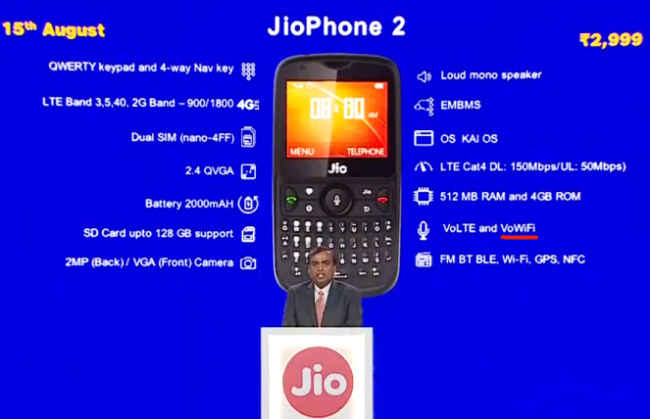
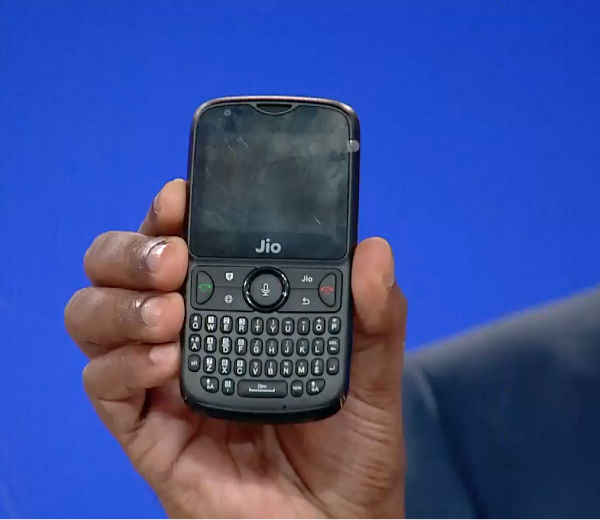
Jio Phone 2 launched at just 2,999 rupees: Last year Reliance Jio launched its Geophone, which is a feature phone. The company promised that soon Geophos will be able to use Facebook, YouTube and WhatsApp. Today, Mukesh Ambani's daughter and Chairman and Managing Director of Reliance Industries, Isha Ambani, announced that Geophone will now come with Facebook, YouTube and WhatsApp. These apps can also be used with voice commands, which means users can also use their voice to play video. These features will be available for all geophos users from August 15 this year.
The company has also announced Geophone 2, which is GeoPhone's high-end model. It is powered by horizontal screen viewing experience and full keypad. The price of this phone is Rs 2,999.
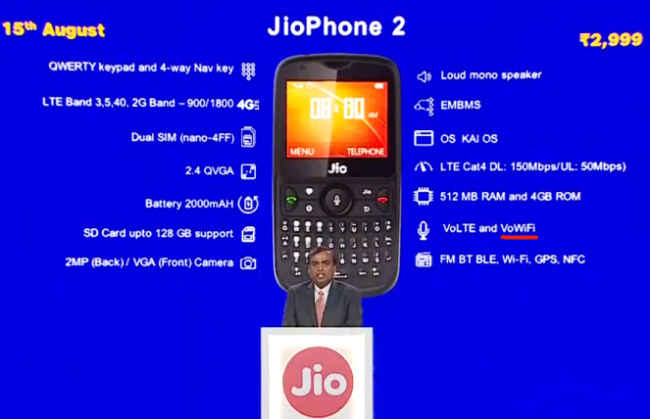
This phone also works on KaiOS operating system like Geophone and is equipped with 512MB of RAM and 4GB Rom, apart from its storage can be increased to 128GB via an SD card. This feature phone has 2,000 mAh battery.
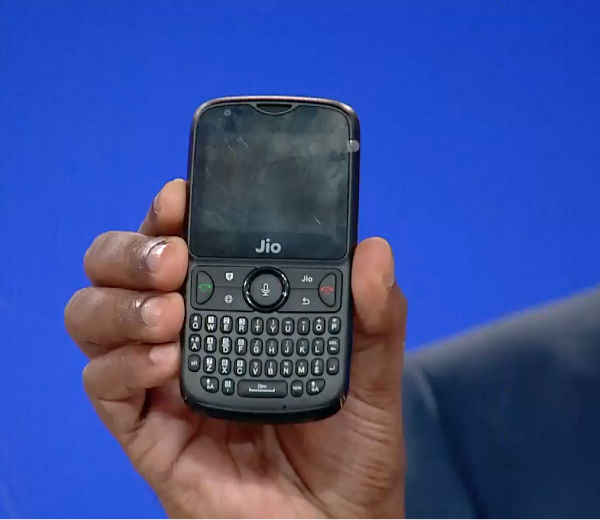
The device has a 2.4-inch QVGA display and is equipped with a 2 megapixel rear camera and VGA front-facing camera. Speaking of connectivity, the device comes with dual-SIM, LTE, VoLTE and VoWi-Fi and supports FM, Bluetooth, GPS, Wi-Fi, and NFC. Now the phone will come with Facebook, YouTube and WhatsApp support.
Thanks!Monday, 2 July 2018
for games lover - GTA 4 play in android? Full Information.
hello friends today i will tell you the truth behind GTA 4 can we play in our android phone so let us know.
I was already told you about the highly compressed for GTA 5 if you were not read that blog you can read it from here - https://www.vptechandgame.cf/2018/06/for-pc-games-lover-gta-5-highly.html. after reading it - GTA 4 as we know it is a big game and its size is about 16 GB, Rockstar games are not able to launch this game for android version yet but it may be in future.
GTA 4 what is its size of its highly compressed file?
The size of GTA 4 full game version is about 16GB so its highly compressed file's size is minimum about 4.5GB. You were saw that many of youtubers or bloggers or in many websites they were show you GTA 4 highly compressed in just 2mb/10mb and also play GTA 4 in android but they all are fake please don't believe in that type of things. They were show you only downloading file but not full installation of the game at the end and they were not playing the game so don't believe in them and report that blogs and youtuber's channel. so if you find it useful please share, follow, subscribe my blog for more like this, and ask questions in comment.
Thanks.
Saturday, 30 June 2018
Tech news
Xiaomi turned quite a few heads couple of years ago with the launch of its bezel-less Mi Mix smartphone. Roughly a year later it brought the next version, the Mi Mix 2. Now, leaks have pointed out towards the existence of the third-generation Mi Mix smartphone – Mi Mix 3. Although nothing has been confirmed about the device, one of the leaked images claims to show the unannounced smartphone.
Tuesday, 26 June 2018
Can we hack clash of clans?🤔
Hello friends today i will show you that can we hack clash of clans so lets starts.
Clash of clans by supercell is the online game and its running with its own online server and it is very protected so we can't hack clash of clans if you trying to hack the supercell's clash of clans game your account will baned you see that many youtubers show you clach of clans can be hacked but they all are fake and they show you the private server of clash of clans not from supercell the private servers of clash of clans is not fully protected but if you want to play clash of clans hacked then you need to download the private server of clash of clans. In my opinion don't download the private servers because they will harm your phone. Download only protected games from like google play store, google play store is very secured. If you want to download the private server of clash of clans anyway then i will provide you link below you can download from here but only try this one time until they can harm your's phone and in my opinion use it in your old phone.
Download link - http://linkrex.net/n0wxl.
Thanks for reading.
How we do multiplication in C 🙄
Hello friends today we will learn that how we do multiplication in C language so let's starts.
To do this on your computer you need to have compiler here i am using turboC++.
Program for multiplication -
#include<stdio.h>
#include<conio.h>
Void main()
{
Clrscr();
Long signed int a,b,c;
Printf("enter any 2 numbers which you want to multiply");
Scanf("%ld%ld",&a,&b);
C=a*b;
Printf("multiplication of these two numbers is = %ld",c);
Getch();
}
Its work 100%.
Thanks.
Saturday, 23 June 2018
For pc games lover - gta 5 highly compressed in 2 mb? Its true🤔
Hello friends today i will tell you the truth behind 2mb highly compressed of gta 5 game or other big files so lets starts.
Can we play download gta 5 and play in just 2 mb only?
Ans. No we can't play gta 5 in 2mb most of you ever seen in youtube or in any blog that "how to download gta 5 highly compressed in just 2 mb or 10 mb only".but these all are fake, they were showed you but they did not showed full game installation and not playing game so dont believe in them.
Highly compressed means any file which is compressed into short size comparing to its original size. We can't compressed gta 5 in 2 mb or 10 mb, they all are fake the original size of the game is 65GB approx. And its highly compressed file's size is minimum 34GB approx.
If you are a pc game lover and you want to download gta 5 highly compressed file then i will give you a link you can download gta 5 highly compressed 34GB or you can also download it in the parts of 500MB x 73parts.
Gta 5 download highly compressed - http://linkrex.net/trh0bKPvF.
Some gta 5 minimum requirements -
Minimum Specs
- OS: Windows 8.1 64 Bit, Windows 8 64 Bit, Windows 7 64 Bit Service Pack 1, Windows Vista 64 Bit Service Pack 2* (*NVIDIA video card recommended if running Vista OS)
- Processor: Intel Core 2 Quad CPU Q6600 @ 2.40GHz (4 CPUs) / AMD Phenom 9850 Quad-Core Processor (4 CPUs) @ 2.5GHz
- Memory: 4GB
- Video Card: NVIDIA 9800 GT 1GB / AMD HD 4870 1GB (DX 10, 10.1, 11)
- Sound Card: 100% DirectX 10 compatible
- HDD Space: 72GB
Recommended Specs
- OS: Windows 8.1 64 Bit, Windows 8 64 Bit, Windows 7 64 Bit Service Pack 1
- Processor: Intel Core i5 3470 @ 3.2GHZ (4 CPUs) / AMD X8 FX-8350 @ 4GHZ (8 CPUs)
- Memory: 8GB
- Video Card: NVIDIA GTX 660 2GB / AMD HD7870 2GB
- Sound Card: 100% DirectX 10 compatible
- HDD Space: 72GB
So i hope you like.
Thanks.
Please subscribe, comment, share and follow me on google plus.
Subscribe to:
Comments (Atom)
Most viewed
-
Hello friends today I will tell you that which is the best for gaming laptop or pc. So let's begin. In laptop's if your laptop ...
-
ALL THE BASIC INFORMATIONS AND DEFINITIONS ABOUT COMPUTER 1. System: A set of manual and automated activities which are organized ...

















