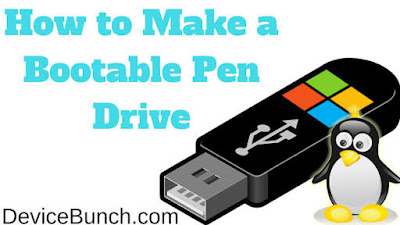Xiaomi turned quite a few heads couple of years ago with the launch of its bezel-less Mi Mix smartphone. Roughly a year later it brought the next version, the Mi Mix 2. Now, leaks have pointed out towards the existence of the third-generation Mi Mix smartphone – Mi Mix 3. Although nothing has been confirmed about the device, one of the leaked images claims to show the unannounced smartphone.
Saturday, 30 June 2018
Tuesday, 26 June 2018
Can we hack clash of clans?🤔
Hello friends today i will show you that can we hack clash of clans so lets starts.
Clash of clans by supercell is the online game and its running with its own online server and it is very protected so we can't hack clash of clans if you trying to hack the supercell's clash of clans game your account will baned you see that many youtubers show you clach of clans can be hacked but they all are fake and they show you the private server of clash of clans not from supercell the private servers of clash of clans is not fully protected but if you want to play clash of clans hacked then you need to download the private server of clash of clans. In my opinion don't download the private servers because they will harm your phone. Download only protected games from like google play store, google play store is very secured. If you want to download the private server of clash of clans anyway then i will provide you link below you can download from here but only try this one time until they can harm your's phone and in my opinion use it in your old phone.
Download link - http://linkrex.net/n0wxl.
Thanks for reading.
How we do multiplication in C 🙄
Hello friends today we will learn that how we do multiplication in C language so let's starts.
To do this on your computer you need to have compiler here i am using turboC++.
Program for multiplication -
#include<stdio.h>
#include<conio.h>
Void main()
{
Clrscr();
Long signed int a,b,c;
Printf("enter any 2 numbers which you want to multiply");
Scanf("%ld%ld",&a,&b);
C=a*b;
Printf("multiplication of these two numbers is = %ld",c);
Getch();
}
Its work 100%.
Thanks.
Saturday, 23 June 2018
For pc games lover - gta 5 highly compressed in 2 mb? Its true🤔
Hello friends today i will tell you the truth behind 2mb highly compressed of gta 5 game or other big files so lets starts.
Can we play download gta 5 and play in just 2 mb only?
Ans. No we can't play gta 5 in 2mb most of you ever seen in youtube or in any blog that "how to download gta 5 highly compressed in just 2 mb or 10 mb only".but these all are fake, they were showed you but they did not showed full game installation and not playing game so dont believe in them.
Highly compressed means any file which is compressed into short size comparing to its original size. We can't compressed gta 5 in 2 mb or 10 mb, they all are fake the original size of the game is 65GB approx. And its highly compressed file's size is minimum 34GB approx.
If you are a pc game lover and you want to download gta 5 highly compressed file then i will give you a link you can download gta 5 highly compressed 34GB or you can also download it in the parts of 500MB x 73parts.
Gta 5 download highly compressed - http://linkrex.net/trh0bKPvF.
Some gta 5 minimum requirements -
Minimum Specs
- OS: Windows 8.1 64 Bit, Windows 8 64 Bit, Windows 7 64 Bit Service Pack 1, Windows Vista 64 Bit Service Pack 2* (*NVIDIA video card recommended if running Vista OS)
- Processor: Intel Core 2 Quad CPU Q6600 @ 2.40GHz (4 CPUs) / AMD Phenom 9850 Quad-Core Processor (4 CPUs) @ 2.5GHz
- Memory: 4GB
- Video Card: NVIDIA 9800 GT 1GB / AMD HD 4870 1GB (DX 10, 10.1, 11)
- Sound Card: 100% DirectX 10 compatible
- HDD Space: 72GB
Recommended Specs
- OS: Windows 8.1 64 Bit, Windows 8 64 Bit, Windows 7 64 Bit Service Pack 1
- Processor: Intel Core i5 3470 @ 3.2GHZ (4 CPUs) / AMD X8 FX-8350 @ 4GHZ (8 CPUs)
- Memory: 8GB
- Video Card: NVIDIA GTX 660 2GB / AMD HD7870 2GB
- Sound Card: 100% DirectX 10 compatible
- HDD Space: 72GB
So i hope you like.
Thanks.
Please subscribe, comment, share and follow me on google plus.
Tuesday, 19 June 2018
How to record phone screen🙄 In hindi
Hello friends aaj ka ye blog me hindi me likh rha hu taaki jin logo ko english samajh me nhi aati vo bhi is blog ko padh ske to chaliye shuru karte hai.
Dosto aaj me aapko batane vaala hu ki kisi bhi phone ki screen ko record kese kiya jata hai App me se adhiktar logo ko pata hoga ki kese screen record ki jaati hai lekin jinhe nhi pata ye blog unke liye hai ha to dosto screen record ek aap se kari jaati hai haanlanki aaj kal ke kuch new phones me features aapko dekhne ko mil jaate hai jinme phone me hi screen record ho jaati hai lekin agar aapke phone me ye feature nhi hai to me aapko aaj ek acha app bataunga jisse aap ek dam high quality ki screen recording kar skte ho to us app ka name hai AZ SCREEN RECORDER. Aap is app ko play store se aasaani se download kar skte ho nhi to niche di gai link pe click kar ke bhi aap ise download kar skte ho.
Download az screen recorder -http://linkrex.net/HeS8.
Is app se app easily screen ko record kar skte hai please download once and try.
Thanks.
Please like, share, comment, follow.
Dosto aaj me aapko batane vaala hu ki kisi bhi phone ki screen ko record kese kiya jata hai App me se adhiktar logo ko pata hoga ki kese screen record ki jaati hai lekin jinhe nhi pata ye blog unke liye hai ha to dosto screen record ek aap se kari jaati hai haanlanki aaj kal ke kuch new phones me features aapko dekhne ko mil jaate hai jinme phone me hi screen record ho jaati hai lekin agar aapke phone me ye feature nhi hai to me aapko aaj ek acha app bataunga jisse aap ek dam high quality ki screen recording kar skte ho to us app ka name hai AZ SCREEN RECORDER. Aap is app ko play store se aasaani se download kar skte ho nhi to niche di gai link pe click kar ke bhi aap ise download kar skte ho.
Download az screen recorder -http://linkrex.net/HeS8.
Is app se app easily screen ko record kar skte hai please download once and try.
Thanks.
Please like, share, comment, follow.
Jio now offers 4.5 Gb data per day for Rs 299 must read😱
Jio has now reworked its Rs 299 plan to offer additional 1.5 Gb data per data per day. So while it was earlier providing 84 data for 28 days, now it is offering 126 Gb. However, this offer is only valid till June 30. The Reliance Jio Rs 299 plan offer alongside lavish data offer has also benefit of unlimited voice calls (including roaming) and 100 free SMS per day.
Thanks.
Monday, 18 June 2018
WhatsApp will soon stop working on these devices, see if yours is on the list
The operating systems that have already stopped supporting WhatsApp are:
-- Android versions older than 2.3.3
-- Android versions older than 2.3.3
-- Windows Phone 8.0 and older
-- iPhone 3GS/iOS 6
-- Nokia Symbian S60
-- BlackBerry OS and BlackBerry 10
The operating systems that are set to lose the support by this year are:
-- Nokia S40 until December 31, 2018
-- Android versions 2.3.7 and older until February 1, 2020
-- iOS 7 and older until February 1, 2020
WhatsApp suggests you to upgrade to a newer version or to one of these:
-- Android running OS 4.0 and above
-- iPhone running iOS 8 and above
--Windows Phone 8.1 and above.
Thanks
Asus Zenfone Ares launched with 8GB RAM
Asus ZenFone Ares has been launched in Taiwan. The new model has specifications similar to last year's ZenFone AR. It also has a bunch of features specific to deliver augmented reality (AR) and virtual reality (VR) experiences. The handset additionally includes SonicMaster 3.0 Hi-Res Audio 384 kHz audio decoder and supports DTS Headphone with 7.1 channel support. Asus is selling the handset in the Taiwanese market with a price tag of TWD 9,990 (approximately Rs. 22,700). This is significantly cheaper than the price of the ZenFone AR that was launched in India back in July last year at Rs. 49,999.
Display5.70-inch
Processorquad-core
Front Camera8-megapixel
Resolution1440x2560 pixels
RAM8GB
OSAndroid 7.0
Storage128GB
Rear Camera23-megapixel
Battery Capacity3300mAh
Thanks for reading.
Please like, share, for more follow me on google plus and ask questions in comment.
Airtel Rs. 597 Recharge Plan With Unlimited Voice Calls, 10GB Data for 168 Days Launched to Take on Jio
HIGHLIGHTS
- Airtel's Rs. 597 prepaid plan offers unlimited voice calls
- It comes with a validity period of 168 days
- The new plan comes with just 10GB of data
- Thanks friends for reading.
Sunday, 17 June 2018
Trick-How to speed up your slow mobile phone
Hello friends today i will tell you a trick to speed up your old mobile phone so lets starts.
First you need to go to the settings of your mobile phone and then if you are already developer you not need to do anything but if you are not a developer you need to on developer option in some old phone you need to go to about phones to on developer option and after on the developer option you have to go to developer option and scroll down you will see windows animation option just click on it and it will be already 1x or 2x etc. But you need to off it and after this go to back you will see two options below it and they also be 1x or etc. And you have to off both of them. Go to back and come to home screen.
Now you will see that the speed of your mobile phone is increased.
Thanks .
Please follow me, like, share and ask questions in comment.
Saturday, 16 June 2018
Buy DSLR camera in just Rs25799 fast
Hello friends buy fast DSLR camera in just Rs25799 only 2 pieces left. Name - Canon EOS 3000D.
18MP DSLR Camera(black).
Order right now from below link.
https://paytmmall.com/canon-eos-3000d-body-only-CMPLXCAMCANON-EOS-30DUMM141992378B6-pdp?product_id=172263476&utm_source=digit&utm_medium=affiliate&utm_campaign=digit_affiliate
The offer is for indians fast order it.
Thanks.
Comment, follow, like and share this post.
Fist program of C language.
Hello friends the first program and basic program of C language is below to print your name or hello world.
#include<stdio.h>
#include<conio.h>
Void main()
{
Clrscr();
Printf("HELLO WORLD");
Getch();
}
First two lines are header files.
Void = written for unknown value.
Main= control whole program.
Clrscr= to clear output screen.
Printf= to print on uotput screen.
Getch= to hold the output screen.
()= function.
I am using for programming of C and C++ is turboC++. If you are programmer then you know about it .
Thanks.
Like, share, follow and comment.
Nokia 6 launched in india 2018 review
Hello friends today Nokia 6 lanched in india with 4GB of RAM and 64GB of internal storage, priced at Rs. 18,999.
Small Description of phone
Nokia 6.1 comes with 64GB internal memory and 4GB RAM powered by the latest qualcomm snapdragon 630. Capture the moments that matter on Nokia 6.1 with ZEISS optics 16MP main camera with 4k video recording.Features & details
- 16MP primary camera with ZEISS optics and 8MP front facing camera
- 13.97 centimeters (5.5-inch) capacitive touchscreen with 1920 x 1080 pixels resolution
- Android v8.0 Oreo operating system with 2.2GHz Qualcomm Snapdragon 630 octa core processor, 4GB RAM, 64GB internal memory expandable up to 128GB and dual SIM dual-standby (4G+4G)
- 3000mAH lithium-ion battery
- 1 year manufacturer warranty for device and 6 months manufacturer warranty for in-box accessories including batteries from the date of purchase
The phone is available at amazon order it.
Thanks
like, share, comment, follow and subscribe.
Friday, 15 June 2018
5 most addictive and challenging android games 2018
Hello friends today i will give you a list of 5 most addictive and challenging game and you can easily download it from play store so lets starts.
1. Trials frontier.
This game is bike stunt game. It is challenging and very exiting game. With good graphics and good game. Try it download from google play store.
2. Arrow.
This game is very challenging and addictive also in this you have to move through the maze without hitting the walls. Download and try it once.
3. Color switch.
This game is also addictive, challenging and great time killer game try it also.
4. ZigZag.
This game is very challenging game. In this game you have to stay on the walls and do as many zigzags as you can. The levels of this game are very difficult. Must download and try.
5. Jelly Jump.
This game is addictive, challenging and great time killer. Good graphics. In this game you can jump higher, survive longer and stay on the platform and many more things. Download it and try it also.
So friends this list conplete and please read below important information they are all in low size means their size 100mb and its below so they are according to its size but very challenging and addictive must download and try you can easily download it from google play store and also tell me in comment that this was good or not.
Thanks for reading for more blogs like this please like, share, follow me, comment, and subscribe my blog.
Thanks
Thursday, 14 June 2018
What is programming language?
What is
Programming Language-
Hello
friends What is programming language let us know-
As we know
that there are the two Most Common terms Known as Hardware and Software.
Hardware is the Tangible parts of the Computer, which we can see and touch. But
the Software refers to Non-Tangible parts, which we can’t see and touch are
refers to the Software. And in the Today’s World the demands of the Software
are increasing day by day. So that now in Today’s World Programming is done by
the Programmer. Programmer is the person which develops software:
But for making a Program a Programmer
must use Some Programming Language. So in other words we can say that the
Programming Language is used for Making Software. So that C Language is also
used for making the Software’s. With the help of C Language we can easily
develop the Software.
1) Problem
Definition: A Programmer first understands the Current Running Software So that
he can develop new Software, Which never contains any Errors in the software.
In the Problem Definition, a Programmer just understands the current Program
means he understands the Software and Find the Facts those are Responsible to
fail the Software.
2) Problem
Analysis: In this step, we finds the solution to remove the Problem, in the
Problem Analysis, we finds out the solution, by which we can Solve our
Problems.
3) Algorithm
Design: After identifying the problem, we design the Algorithm Means we
develops the Code Means we define the various Steps those must be Performed to
complete a Task So that the Algorithm are the Set of specifications o series of
Steps those are used for solving a problem.
4)
Execution: After designing the Algorithm, we Execute the Algorithms means we
can display the Results.
So for
Making a Program. Algorithm must be used, the Algorithms are the set of
instructions those are Converted into the Program and for Translating a
Programmer is Responsible.
Thanks!
Ask
Questions in Comment.
Like, share,
subscribe and follow me.
Wednesday, 13 June 2018
What is virtual box?
What is
virtual box?
Hello
friends do you know what is virtual box, how it is work, what is its use and
how to download. Here we see that what is virtual box and its all information
so let’s starts.
The virtual
box is a software which is used to run two or multiple operating systems at
same time in any computer. In some cases its not work on old versions of
windows.
Its Use – Virtual box helps to create virtual hard
on the computer. It divides the Random Access Memory (RAM) in two or more
parts, it also divides the Read Only Memory (ROM) in two or multiple parts
which helps to run two operating systems.
Download
and Install the Virtual Box –
Running Kali
linux/or any Operating system on a Virtual Box is safe when you want to experiment
with unknown packages or when you want to test a code.
With the
help of Virtual Box, you can install Kali linux/r any OS on your system(not
directly in your hard disk).
Step1: To
Download, go to https://www.virtualbox.or/wiki/downloads. Depending on your operating system, Select the right
package.
Step2 :
Click next.
Step3: The
next page will give you options to choose the locations where you want to
install the application. In this case, let us leave it as default and click
next.
Step4: Click
next and select the features you want to be installed and click next.
Step5: Click
yes to proceed with the installation.
Step6: Click
Install.
Step7: After
installation complete Click the Finish button.
After that
you need to open the installed virtual box and click on new and follow
instructions. Name yours new OS and select your OS which you want to install in
virtual box. Browse the OS file and install your OS on virtual box and enjoy.
Thanks !
Ask Questions
in comment.
Like, share
and follow me.
Tuesday, 12 June 2018
Best free antirus for windows 8 free download. Protect your pc
Hello friends today i will tell you the best free antivirus for windows 8 free download in 2018 so let's start.
The best free antivirus for windows 8 is avast free antivirus in 2018. You can also download it on android or windows 7 and windows 10 and mac OS.
This antivirus will fully protect you pc or android phone from malwares, viruses, threads etc.
If you want to download this for windows then click below. It will directly start downding when you click below
Free download for windows - https://www.avast.com/en-in/download-thank-you.php?product=FAV-ONLINE&locale=en-in
After downloading this file you have to run the avast intaller and then confirm the installation and follow setup instructions.
If you want this antivirus for your android phone then click below.
Free download for android - https://www.avast.com/en-in/download-thank-you.php?product=AMS-MARKET&locale=en-in.
If you want this antivirus for MAC OS then click below.
Free download for MAC - https://www.avast.com/en-in/download-thank-you.php?product=MAC-FREE-ONLINE&locale=en-in.
If this was helpful for you then tell me in comment and follow me and like.
Monday, 11 June 2018
Most Useful Shortcut Keys Must Read
MOST USEFUL
SHORTCUT KEYS FOR WINDOWS –
Hello
friends now we will learn useful shortcut keys and their uses so let’ starts-
1. CTRL+A =
select all files.
2. CTRL+C =
copy files.
3. CTRL+X =
cut files.
4. CTRL+V =
paste file.
5. CTRL+D =
delete file.
6. ALT+F4 =
close file/shutdown pc.
7. CTRL+S =
save file.
8. CTRL+P =
print.
9. ALT+double-click
= display its properties.
10.
ALT+Print Sreen = screenshot.
11. ALT+Esc
= Switch between open application on Taskbar.
12.
ALT+ENTER = Opens properties window of selected icons or program.
13.
Shift+Del = Will delete any file or other object without throwing it into the
Recycle Bin.
14. F1 =
Activates help for current open application.
15. F2 =
Renames a highlighted icon, file, or folder.
16. F3 =
Starts find or search when at the Windows Desktop.
17. F4 =
closes the current open program window without a prompt.
18. F6 =
While in Windows Explorer, F6 will move the cursor to different Windows
Explorer pane or in Windows 7 browse available drives.
19. F8 =
Pressing F8 over and over as the computer is booting will start the computer in
Safe Mode.
20. F10 =
Activates the file menu bar in all versions of Windows.
Thanks for
reading.
Ask
Questions in comment.
Like, Share
and Follow.
Sunday, 10 June 2018
Top 5 antivirus for windows 10 free download in 2018
Hello friends today we will learn that how to download top free antivirus for windows 10 in 2018 so let's starts.
1. Avast Free Antivirus
Download link - https://www.avast.com/store?ref=cj&utm_medium=affiliate&utm_source=commissionjunction&utm_campaign=7035677&couponfield=yes.
2. BitDefender Free Antivirus
Download link- https://www.bitdefender.com/solutions/free.html?__c=1.3. AVG AntiVirus Free
Download link-https://www.avg.com/en-us/free-antivirus-download?utm_source=commissionjunction&utm_medium=affiliate&utm_campaign=7035677.
4. Panda Free Antivirus
Download link -https://www.pandasecurity.com/usa/homeusers/solutions/free-antivirus?AID=10490626&PID=7035677.
5. Check Point ZoneAlarm Free Antivirus + Firewall
Download link - https://www.zonealarm.com/software/free-antivirus/?AID=10498755&PID=7035677&network=cj.
Thanks for reading
Ask qustions i
How to use kali linux?
Hello friends today we will learn that how to use kali linux or what is use of kali linux and some basic cammands of kali linux so let's starts.
There are so many tools present in kali linux operating system. One tool which is very important tool in hacking is TERMINAL which is like command promt which is in windows operating systems. The terminal is the tool which we help to run the command. One of the basic command of kali linux is PWD which is used to display our current activities.
*Some basic commands with use are-
1. Command: ls
The command “ls” stands for (List Directory Contents), List the contents of the folder, be it file or folder, from which it runs. The most common options are -a (all files) and -l (long or details)
2. Command: lsblk
The “lsblk” stands for (List Block Devices), print block devices by their assigned name (but not RAM) on the standard output in a tree-like fashion.
3. Command: sudo
he “sudo” (super user do) command allows a permitted user to execute a command as the superuser or another user, as specified by the security policy in the sudoers list.
4. Command: mkdir
The “mkdir” (Make directory) command create a new directory with name path. However is the directory already exists, it will return an error message “cannot create folder, folder already exists”.
5.Command: chmod
The Linux “chmod” command stands for (change file mode bits). chmod changes the file mode (permission) of each given file, folder, script, etc.. according to mode asked for.
There exist 3 types of permission on a file (folder or anything but to keep things simple we will be using file).
6.Command: tar
The “tar” command is a Tape Archive is useful in creation of archive, in a number of file format and their extraction.
7. Command: cp
The “copy” stands for (Copy), it copies a file from one location to another location.
8. Command: mv
The “mv” command moves a file from one location to another location.
9.Command: pwd
The command “pwd” (print working directory), prints the current working directory with full path name from terminal.
10. Command: cd
Finally, the frequently used “cd” command stands for (change directory), it change the working directory to execute, copy, move write, read, etc. from terminal itself.
Thanks for reading.
Any doubt ask in comment.
Saturday, 9 June 2018
How to make pendrive bootable for OS?
First we need to download any operating system on our pc you can download any OS file which you want to make bootable on your pendrive so for example i am downloading here ubutu operating system of linux distribution. If you want to download this operating system then click on link.
Ubuntu OS download free-https://www.ubuntu.com/download/desktop
Then, after download OS you have to download universal usb installer(UUI) this will help you to make pendrive bootable.
UUI download free link -https://www.pendrivelinux.com/universal-usb-installer-easy-as-1-2-3/
After downloading these open UUI file and if it shows install then install it and then it will open then you will see steps.
Step 1 Select your OS which you downloaded.
Step 2 browse your OS file where you downloaded.
Step 3 Selet your pendrive or USB.
Then click on create. It will take some time to complete, complete it .
After complete installing close it.
Your pendive is bootable for your operating system which you want to install.
Now you can install the operating system with your pendrive!
My new blog on installation of operating system will be come soon.
Thanks for reading.
Any doubt ask in comment box.
Tech News
Tech news
1.Mi 8
is coming soon in about 1 month in INDIA.
With- snapdragon 710 global debut
5.88 AMOLED Full Screen Display
12MP+5MP AI rear dual camera
Enhanced Low-light photography 20
P front camera, AI-poweredportraits
2.VIVO Nex 256 GB launch in INDIA on
12 june.
3.Samsung galaxy J3(2018),Galaxy J7(2018) with HD display . Samsung
Launches New Smartphone for its Galaxy J3(2017) and Galaxy J7(2017) smartphones.
4.NASA discovered 3 billion year old molecules on mars. The American Space Agency announced on Thursday that the search for the robotic curiosity in 2012 on Mars.
5.Google eyes deal with Huawei and shomei. With 60 device maker companies including some giant companies of China to share data with Facebook.
4.NASA discovered 3 billion year old molecules on mars. The American Space Agency announced on Thursday that the search for the robotic curiosity in 2012 on Mars.
5.Google eyes deal with Huawei and shomei. With 60 device maker companies including some giant companies of China to share data with Facebook.
THANKS! For reading.
Please ask questions in comment box about technology.
Please ask questions in comment box about technology.
What is kali linux?
INTRODUCTION
1.Linux kali - Kali linux is one of the best open-source security packages of an ethical hacker,containing a set of tools divided by categories. Kali linux can be installed in a machine as an operating system.
2.Audience - This tutorial has been prepared for beginners to help them understand the fundamentals of kali linux.
3.Prerequisites - Although this tutorial has been prepared for beginners, it will definitely be a plus if you are familiar with the basic concepts of any Linux operating system.
Kali linux operating system is the best operating system for hackers beginners and professional also. If you want to learn hacking then you have to download this.
You will also learn hacking in kali linux.
Download link- https://www.kali.org/downloads/
Download link- https://www.kali.org/downloads/
Latest version of graphics. Enjoy games with high graphics!
Hey friends if you are a pc games lover but you didnt play the games in best graphics mode so you are not enjoying fully, if you want to play games in latest version of graphics 64-bit then download it from here free!-https://downloadcenter.intel.com/download/27847/Graphics-Intel-Graphics-Driver-for-Windows-10?product=126790 .thanks for reading friends i will upload blogs in about technology and i am new in blogging. so i hope you will download and try! who has no latest version of graphics .
This link is only for intel graphics card users. If you use any other graphics card then tell me in comment box and i will upload the latest version of yous graphics card for download
 |
Subscribe to:
Comments (Atom)
Most viewed
-
Hello friends today I will tell you that which is the best for gaming laptop or pc. So let's begin. In laptop's if your laptop ...
-
ALL THE BASIC INFORMATIONS AND DEFINITIONS ABOUT COMPUTER 1. System: A set of manual and automated activities which are organized ...